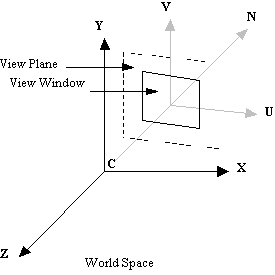RenderWare V2.1



The Virtual Camera
Model
The purpose of a camera is to project the objects in a 3D
scene onto an image plane (or view plane), a rectangular region
of which, called the view plane window (or view window), is
output as a 2D image. The rectangular portion of the display
surface onto which a camera’s view window is mapped
is called the viewport. RenderWare supports both
perspective and parallel projections.
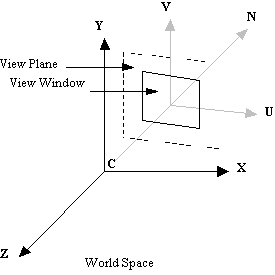
A camera can be positioned anywhere in world coordinate space
and can be pointed in any direction.
Note that:
- · The camera position is the origin of camera space. It
is also the center of projection, except when the view
offset has been specified. When a view offset is
specified, the center of projection is moved parallel to
the view plane, from the camera position.
- · The Z axis of camera space (N) is defined by the
camera’s "Look At" vector. This is normal
to the view plane.
- · The view plane is defined to be one unit away from the
camera position, along the N axis.
- · The viewing direction is defined by a vector from the
center of projection to the center of the view plane.
- · The camera or viewing coordinate system (VCS) is
left-handed.
- · The view up vector (V) specifies the "up"
direction, i.e., where the top of the screen is. Together
with N, it establishes the orientation of the camera and
of the view plane window within the view plane.
RenderWare refers to this vector as the "Look
Up" vector.
- · The U vector gives the direction of the positive X
axis in the camera coordinate system. There is no need to
explicitly set this parameter since RenderWare can
compute U as the cross-product of V and N. RenderWare
calls this the "Look Right" vector.
- · The view window determines image content, i.e., the
rectangular region of the view plane that appears in the
image produced by the camera. It is centered about (0.0,
0.0, 1.0) in camera space.
- · Changing the view window is analogous to changing the
setting of a zoom lens in a real camera and can simulate
the effects of wide angle or telephoto lenses (by
specifying larger and smaller extents for the view window
respectively). To get objects to appear in their
"normal" size, the view window extent should be
set to one. Increasing the size of the view window widens
the field of view, which means that a larger proportion
of the scene will appear in the image and therefore the
objects in the scene appear smaller.
- · The user can also change the position of the front
(near) and back (far) clipping planes (both of which are
coplanar with the view plane) by specifying a distance
from the camera position. The near clipping plane must be
at a distance greater than 0.025 units from the camera.